The future for Java is bright!
If you are coding in the JVM but the system you are working on was created using Java 11 or even 8 🚨, and want to try out the new features of Java like:
- Local Variable Type Inference
- Local Variable Type in Lambda Expressions
- Switch Expressions
- Text Blocks
- Pattern Matching of instanceof
- Records
- Sealed Classes
Maybe it’s time to use SDKMAN, it allows you to switch from different Java versions in an easy way.
Install SDK
curl -s "https://get.sdkman.io" | bash
source "$HOME/.sdkman/bin/sdkman-init.sh"
Installing a specific version of Java
Then you can list all the available versions of Java

SDK will download and unzip the specified version of Java into a directory on your computer. Additionally, it will update the environment variables. Easy peasy
sdk install java 19-amzn
Ready to use ⭐️
java -version
Switching Java Versions
You can check the current installations with:
ls -l ~/.sdkman/candidates/java
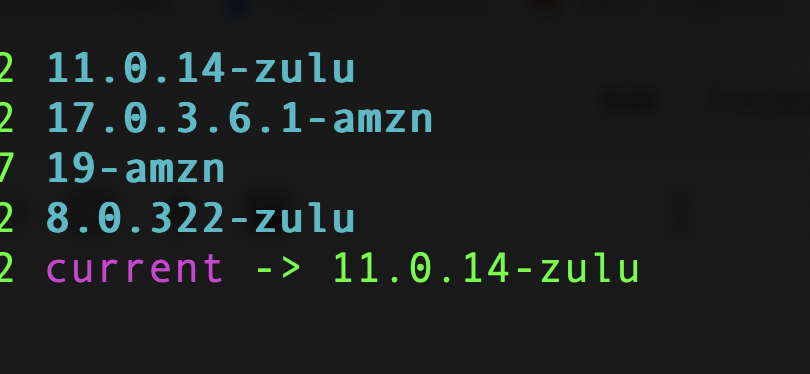
Happy Coding. Its time to try the new Java features while you still contributing to your legacy Application 🚀
Then you should be able to use the Java version which allows you to work with the new features or legacy ones.
sdk use java <version>